
In this post, I will talk about how to simply share data between containers and your host machine, or between different containers by using volumes.
Basically, volumes are just folders that we want to share. There are 2 main types of volumes:
-
Persistent volume: the data will be available on the host even when there's no container using it.
-
Ephemeral volume: the data will exist if there's at least 1 container using them.
Sharing data between container and host
Let's type some commands first to see if you get the idea.
mkdir folder01
touch folder01/file01
docker run -it -v /home/tungdao/folder01:/folder02 ubuntu bash
cd folder02
ls
touch file02
exit
ls folder01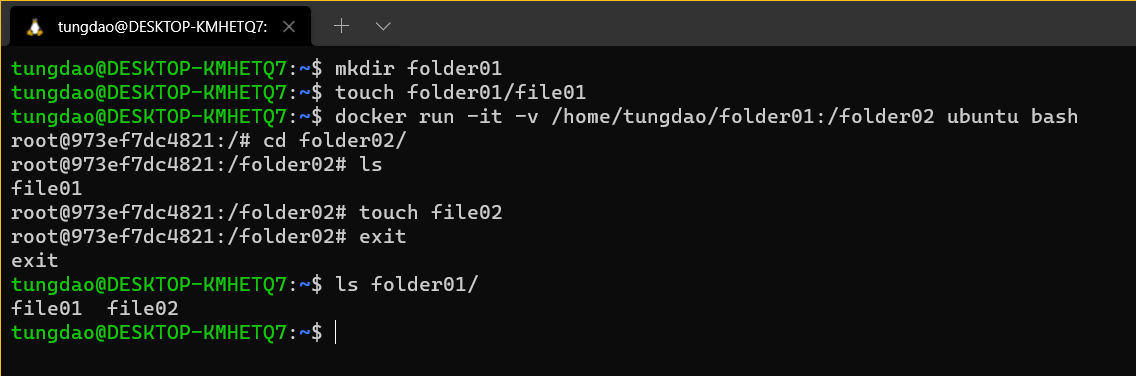
These commands create a folder folder01 on your machine and a file file01 inside that folder then share it with a container. The shared folder inside the container will be named as folder02. The option -v will help us to do this.
Inside the container, we create a new file file02 inside the shared folder folder02 and this file will exist in the folder folder01 on your machine. This type of sharing uses persistent volume.
Sharing data between containers
Let's create a container and specify a folder named folder01 that is going to be shared with other containers. Then we will create a file inside that folder. In the image below, this container is in the left terminal.
docker run -it -v /folder01 ubuntu bash
touch /folder01/file01Open a new terminal, check the latest running container. In my case, its name is ecstatic_grothendieck. We then create a new docker and specify that we want to share all the shared folders from the latest running container with this new container. The option --volumes-from will help us to do that. In the image below, this new container is in the right terminal.
docker container ls
docker run -it --volumes-from ecstatic_grothendieck ubuntu bashNow, inside the new container we have created, we can see folder01 and its content. Even when we terminate the container ecstatic_grothendieck, the folder is still there.
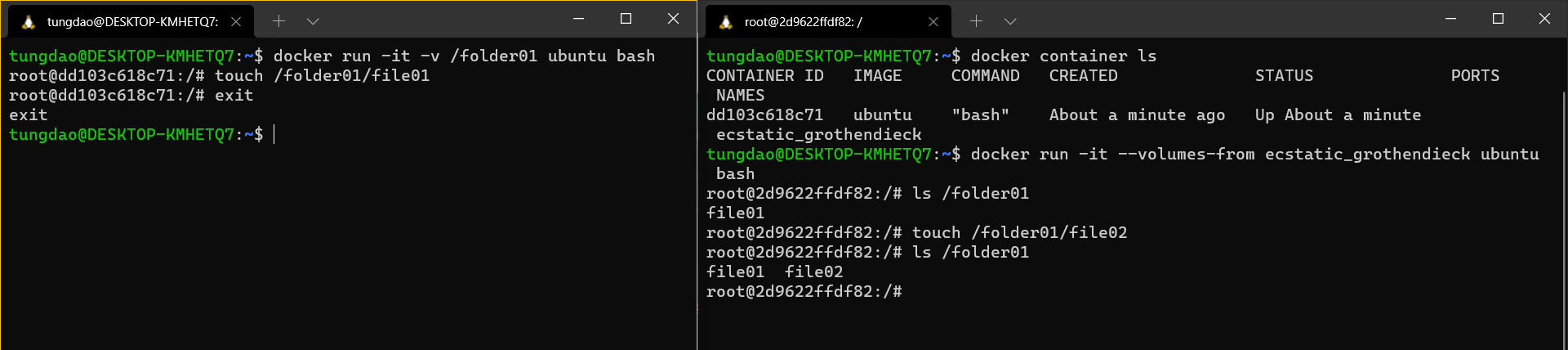
Let's share that folder folder01 to a 3rd container. Open a new terminal, let's check the latest running container name. In my case, its name is distracted_yalow. We create a 3rd container and tell docker that this 3rd container wants to be able to see the shared folders from distracted_yalow container by using --volumes-from option. In the image below, this 3rd container is in the left terminal.
docker container ls
docker run -it --volumes-from distracted_yalow ubuntu bash
ls /folder01/Inside this 3rd container, we can see the shared folder folder01!
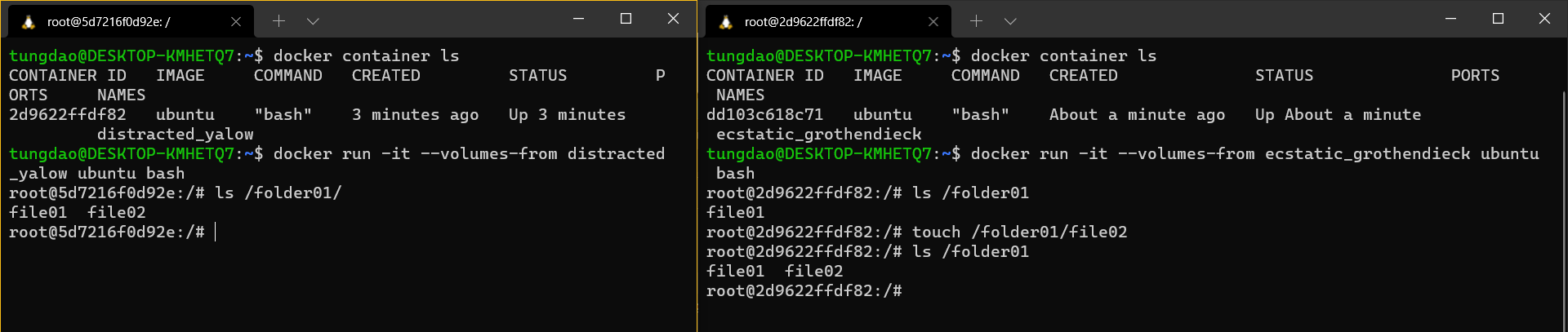
Now, if we exit all the containers, the folders will be gone because they are not being used anymore. This type of sharing uses ephemeral volume which is common to share data between containers.
Volumes and images
Volumes are not part of images. There's no volume attached when we download or upload an image.
Keynotes
# share host's folder with a container
docker run -it -v host/folder/path:container/folder/path ubuntu bash
# share folder01 of created container with other containers
docker run -it -v /folder01 ubuntu bash
# let created container see all the shared folder from container_id
docker run -it --volumes-from container_id ubuntu bash