
In the previous post about publishing ports, we knew that Docker can perform outer-communication to let a container chit chat with another machine or another container inside your machine. By doing that way, we publish ports outside the docker internal virtual network and even to the host network. That's why your machine can talk with a docker container.
In this post, we will see how to create an inter-communication to control exactly which container will talk with which container.
Default networks
Let's show the available networks by running
docker network ls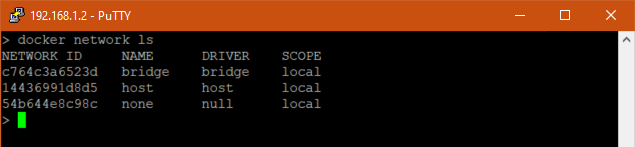
So we see 3 networks by default which are bridge, host, and none.
Bridge network
In networking concept, a bridge is a Link Layer device that forwards traffic between network segments. It can be a hardware device or software device.
In docker, a bridge network uses a software bridge. Containers that connect to the same bridge network can communicate. It provides isolation from containers which are not connected to that bridge network.
Docker also makes sure that containers on different bridge networks cannot communicate directly with each other by automatically installing rules in the host machine.
Host network
Host network will make the container not isolated from the docker host, meaning the container doesn't get its own IP address allocated.
For example, if a container binds to port 12345 and this container use host networking mode, the container's application is accessible on port 12345 on host's IP address.
None network
None network will set the mode no networking for the container.
Create an user-defined network
Let's create a network named earth.
docker network create earthRun a container named thor, connect him with the network earth and let him listen on port 12345.
docker run --rm -it --net earth --name thor ubuntu:14.04 bash
nc -lp 12345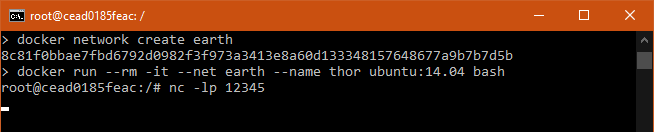
Open a new terminal, create a container named ironman and let him connect to thor on port 12345.
Suddenly, ironman says "jarvis". Let's look at thor terminal, he heard it!
docker run --rm -it --net earth --name ironman ubuntu:14.04 bash
nc thor 12345
jarvis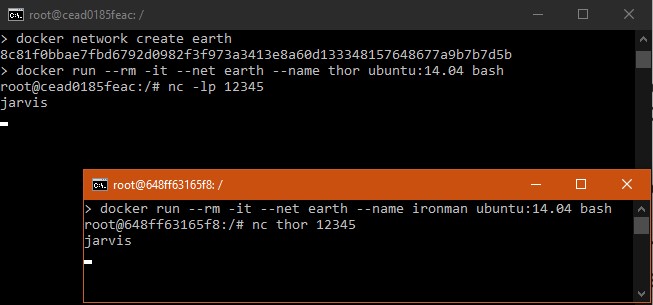
From this example, we created an user-defined network, let 2 containers join that network and chit chat with each other.
Connect a container with a network
Let's create a new user-defined network named asgard and connect thor container with asgard network.
docker network create asgard
docker network connect asgard thorNow we create a container named loki and ping thor.
loki will be able to ping thor because both of them use asgard network.
But ironman cannot ping loki because ironman is not inside asgard network.
ironman only uses earth network.
docker run --rm -it --net asgard --name loki ubuntu:14.04 bash
ping thor # success
ping ironman # failed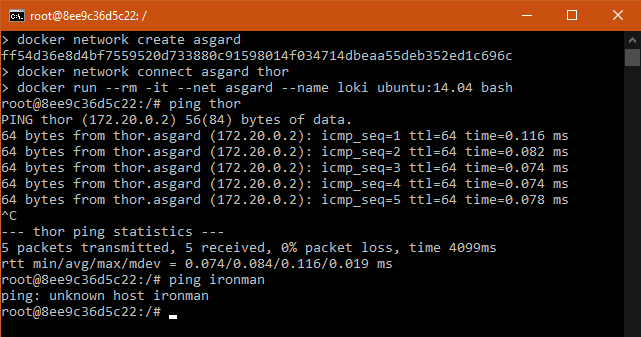
Keynotes
# list all networks
docker network ls
# create network
docker network create network_name
# connect a container with a network
docker network connect network_name container_id
# inspect a network
docker network inspect network_name
docker inspect network_name
# Use --net flag to specify network for a container on creating
docker run --rm -it --net earth --name ironman ubuntu:14.04 bash